Important Update: SSO Integration for INFORMS and the CAP Dashboard (Prolydian)
Accessing your Certified Analytics Professional (CAP) certification information with INFORMS just got easier! We are excited to inform you that INFORMS has completed a system update on the CAP Dashboard with Prolydian to add a Single Sign-On (SSO) integration. This new process will ensure ease of log-in to manage your account going forward by using your INFORMS member username and password on the Dashboard site. Please follow the steps below to make sure your records are linked:
-
Go to Prolydian's INFORMS Certified Analytics Professional CAP Dashboard.
-
Click the "INFORMS Member Login" button in the upper right corner of the page.
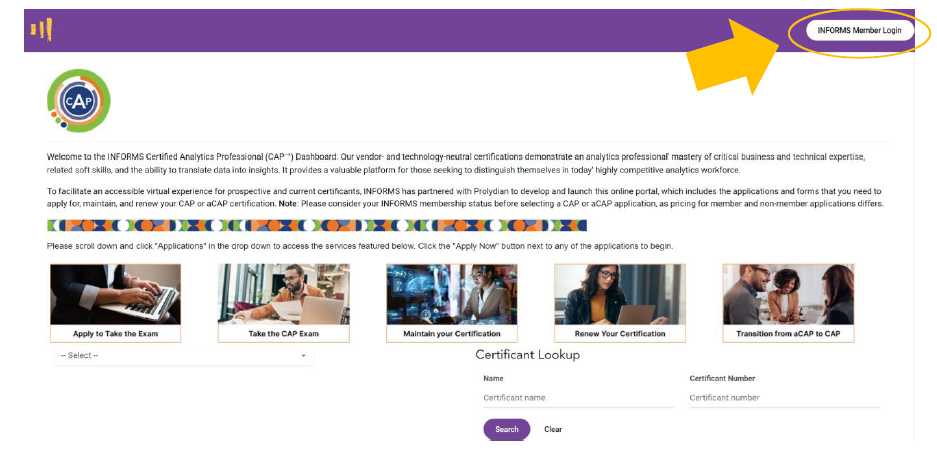
-
Enter your INFORMS username and password
-
You have successfully linked your account and should be logged into the CAP Dashboard(Prolydian)!
Don't have an account? Please follow the steps below when creating your account for the first time.
- Go to Prolydian's INFORMS Certified Analytics Professional CAP Dashboard.
- Click the "INFORMS Member Login" button in the upper right corner of the page.
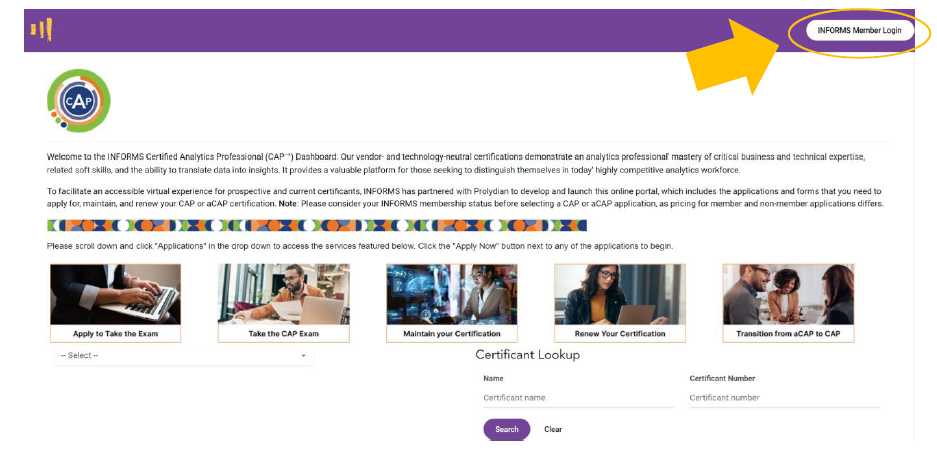
- A new screen will open to enter your profile information. Complete the form and then click “Create Account.”
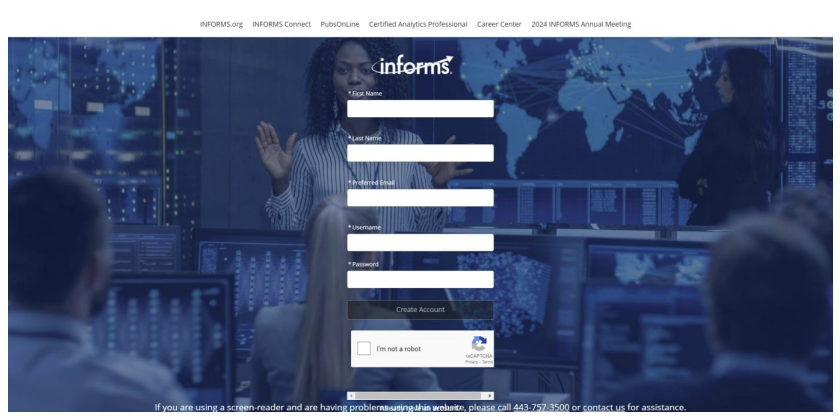
- You have successfully created your account and should be logged into the CAP Dashboard (Prolydian)!
If you encounter any issues, please reach out to the Prolydian support team ([email protected]).
