Certified Analytics Professional Certification brought to you by INFORMS
Complete Your Recertification Application
Your Recertification Application status will remain “In Progress” until you click the “Submit” button. Once submitted its status will change to "Under Review".
Step 1: A new Recertification Application is automatically attached to your Prolydian account when you pass your exam, or your previous renewal is completed.
Step 2: Access your Recertification Applications by clicking on Applications and the My Applications from the left-side menu.
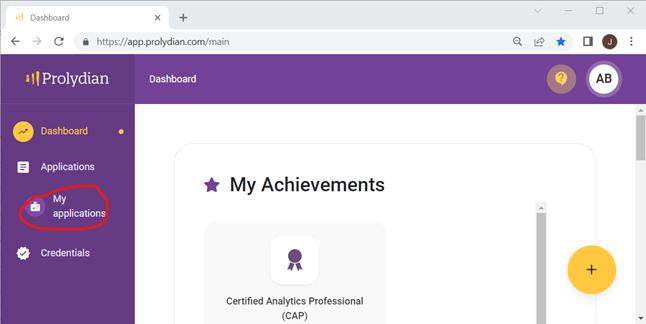
Step 3: Select your Renewal Application.
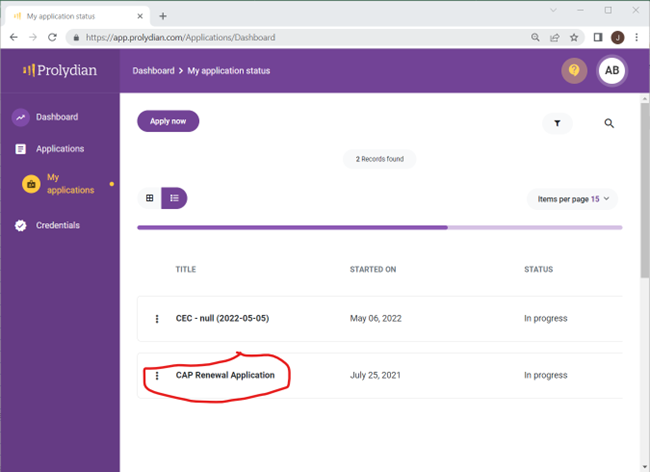
Step 4: Select the approved PDUs you want calculated into your renewal. A minimum of 30 PDUs are required for renewal. If you submit over 30 PDUs, up to 5 PDUs may carry over to your next renewal cycle.
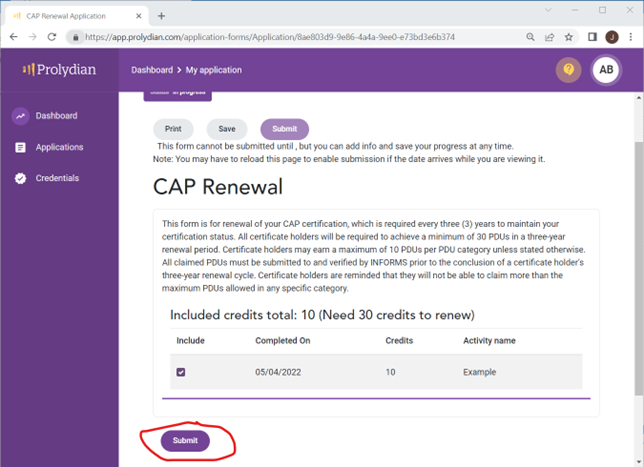
Step 5: Click Submit.
